Raster vs. Vector
Vector is Corrector.
Object data model:
- generalization
- represent real things as locations and attributes
- objects = conceptualizations of real items
- concrete or abstract
{
"type": "Feature",
"geometry": {
"type": "Point",
"coordinates": [77.230004, 28.6947]
},
"properties": {
"name": "Majnu ka Tilla",
"type": "food joints",
"rating": 4.5,
"state": "Delhi",
"country": "India"
}
}
| Restaurant Name | Coordinates | Food Type | Cost (1-5) | Hours | Capacity | Rating |
|---|---|---|---|---|---|---|
| Ama Restaurant | [77.2305, 28.6948] | Tibetan, Chinese | 2 | 11AM-10PM | 40 | 4.3 |
| Dolma House | [77.2307, 28.6945] | Tibetan | 2 | 10AM-9PM | 25 | 4.4 |
| AMA Cafe | [77.2306, 28.6947] | Cafe, Breakfast | 3 | 8AM-9PM | 30 | 4.6 |
| Rigo Restaurant | [77.2304, 28.6946] | Korean, Japanese | 3 | 12PM-10PM | 35 | 4.2 |
| Busan Korean | [77.2305, 28.6949] | Korean | 4 | 12PM-11PM | 45 | 4.5 |
Rester is faster, but vector is corrector.
Vector caclculations:
- re-projection is precise
- reliably stores:
- point overvations
- edges
- boundaries
- attributes stay reliable if joined properly
Raster is Faster.
Raster data model:
Raster alignment:
- location, grid of values
- raster become difficult when comparing locations (10m cell size vs 15m cell size)
- need to decide which cells should overlap
Raster re-projection:
- introduces errors
- lossy data
- less precise than vector
Multiband raster:
- rasters can be stacked to work with multiple rasters as if they're one.
- each "band" is a single raster.
- ex: represent data from different sensors captured at the same time.
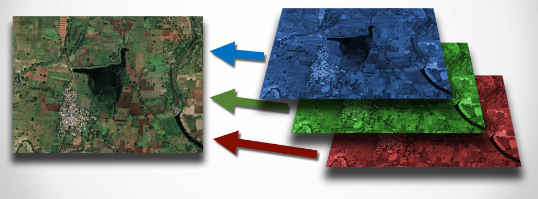
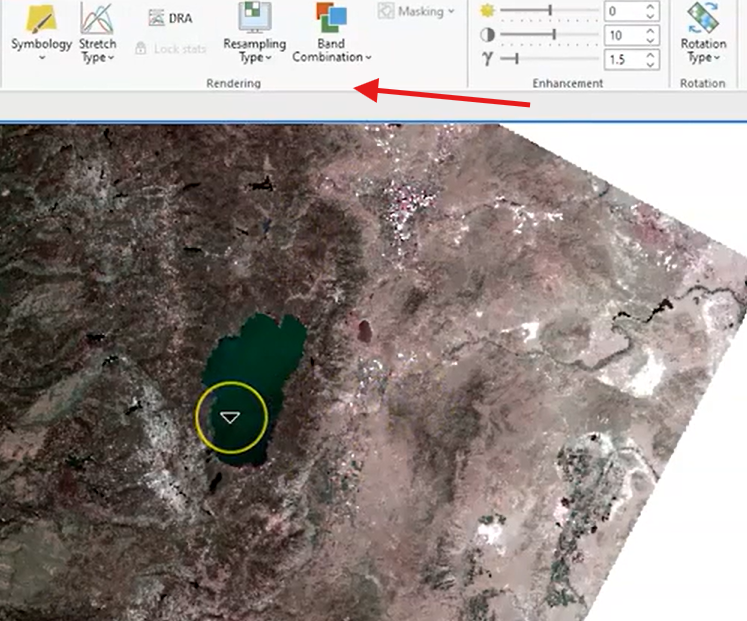
Geodatabase Data Types
Summary Table of Concepts in Data Types and Management
| Concept | Description | Examples/Details | Key Considerations |
|---|---|---|---|
| Data Types (General) | Categories defining how data is stored, grouped, and processed. Determine valid operations and storage efficiency. | Numbers, text strings, dates/times. | Crucial for operations (e.g., math on numbers, not text). Affects tools, queries, and programming. |
| Binary Interpretation | Data is stored as binary (0s/1s). Interpretation depends on data type. | Binary 1010100 = 84 (number) or T (text). | Incorrect data type leads to misinterpretation (e.g., 84 vs. T). |
| Integer Types | Whole numbers (no decimals). Subtypes vary by storage size and range. | Short Integer: -32,768 to 32,767 (16 bits). Long Integer: ±2 billion (32 bits). | Use short integers for small ranges (e.g., 0-90° slope) to save space. |
| Decimal Types | Real numbers with decimal precision. Floating-point numbers allow variable decimal placement. | Float (Single): ±10³⁸ (32 bits). Double: ±10³⁰⁸ (64 bits). | Use doubles for extreme precision/size. More storage and computational cost than integers. |
| Text Strings | Stores text or numbers treated as text (non-mathematical). | ZIP codes, categories (e.g., "A1", "100-MainSt"). | ArcGIS file geodatabases lack length limits. Other systems may require length specs. |
| Null Values | Represents undefined/unknown data (distinct from zero). | Unpopulated fields, missing measurements. | Math with nulls returns nulls (e.g., 5 + null = null). Requires data cleanup. |
| Field Naming | Rules for naming fields to ensure clarity and compatibility. | Use camelCase or underscores; avoid spaces (e.g., SlopeDegrees or slope_deg). | Consistency and descriptiveness aid usability. Spaces may break database commands. |
Key Takeaways:
- Storage Efficiency: Choose data types based on required range/precision (e.g., short vs. long integers).
- Operations: Data types enable/disallow operations (e.g., math on numbers, text concatenation).
- Null Handling: Nulls require special handling in calculations and analysis.
- Naming Conventions: Improve readability and system compatibility.
Vector attribute datasets
Data Joins & Relational Concepts: Real-World Examples
Core Concepts with Global Examples
1. Primary & Foreign Keys
Concept:
- Primary Key (PK): A unique identifier for records in a table (e.g., auto-generated IDs).
- Foreign Key (FK): A field in one table that references the primary key of another table.
Real-World Example:
- Eiffel Tower Maintenance
- Yelp Restaurant Reviews
-
LandmarksTable (Primary Key:landmark_id):landmark_id name height_m 101 Eiffel Tower 330 -
Maintenance_LogsTable (Foreign Key:landmark_id):log_id landmark_id date 201 101 2023-09-01
-
RestaurantsTable (PK:restaurant_id):restaurant_id name 301 Central Park Café -
ReviewsTable (FK:restaurant_id):review_id restaurant_id rating 401 301 4.5
Why It Works: Avoids duplicating restaurant details in every review.
2. Types of Joins
Concept: Linking tables based on shared attributes or location.
- Table Join Example (Disney World)
- Spatial Join Example (Tokyo Subway)
Scenario: Linking ride locations to wait times.
-
RidesTable (PK:ride_id):ride_id name 501 Space Mountain -
Wait_TimesTable (FK:ride_id):time_id ride_id wait_minutes 601 501 45
Scenario: Counting subway stations per neighborhood.
Subway_Stations(Points) ↔Neighborhoods(Polygons).
3. ArcGIS Relates vs. Joins
Concept:
- Joins merge attributes into one table (1:1 or 1:many).
- Relates link tables dynamically without duplication (1:many, many:many).
Real-World Use Case:
Great Barrier Reef Monitoring
Reef_Polygons(1 record per reef) ↔Coral_Health(multiple health scores per reef).
| Reef_ID | Reef_Name |
|---|---|
| 701 | Agincourt Reef |
| Health_ID | Reef_ID | Health_Score |
|---|---|---|
| 801 | 701 | 8.5 |
Why Use a Relate?
Avoids duplicating reef geometry for each health score entry.
📊 Summary Table: Join Types & Use Cases
| Concept | Example | Global Use Case |
|---|---|---|
| Primary Key | landmark_id for Eiffel Tower | Unique IDs for landmarks, users, products. |
| Foreign Key | restaurant_id in Yelp reviews | Linking reviews to businesses. |
| Spatial Join | Tokyo subway stations ↔ neighborhoods | Urban planning, disaster response. |
| Relate | Great Barrier Reef health data | Environmental monitoring, research. |
Practical Exercise: Design a Tourism Database
Scenario: Machu Picchu Visitor Management
Task: Design tables to track visitors, tickets, and archaeological sites.